CopyFilenames is a Windows File Explorer extension that adds a number of commands to the context menu that appears when you right click on a file or folder. Despite being called CopyFilenames, this extension can do much more than just copy the names of files. It can be used to copy almost any set of file attributes to the clipboard and for multiple files.
After installing CopyFilenames, when you right click on files or folders in Windows File Explorer you will see a context menu similar to this:
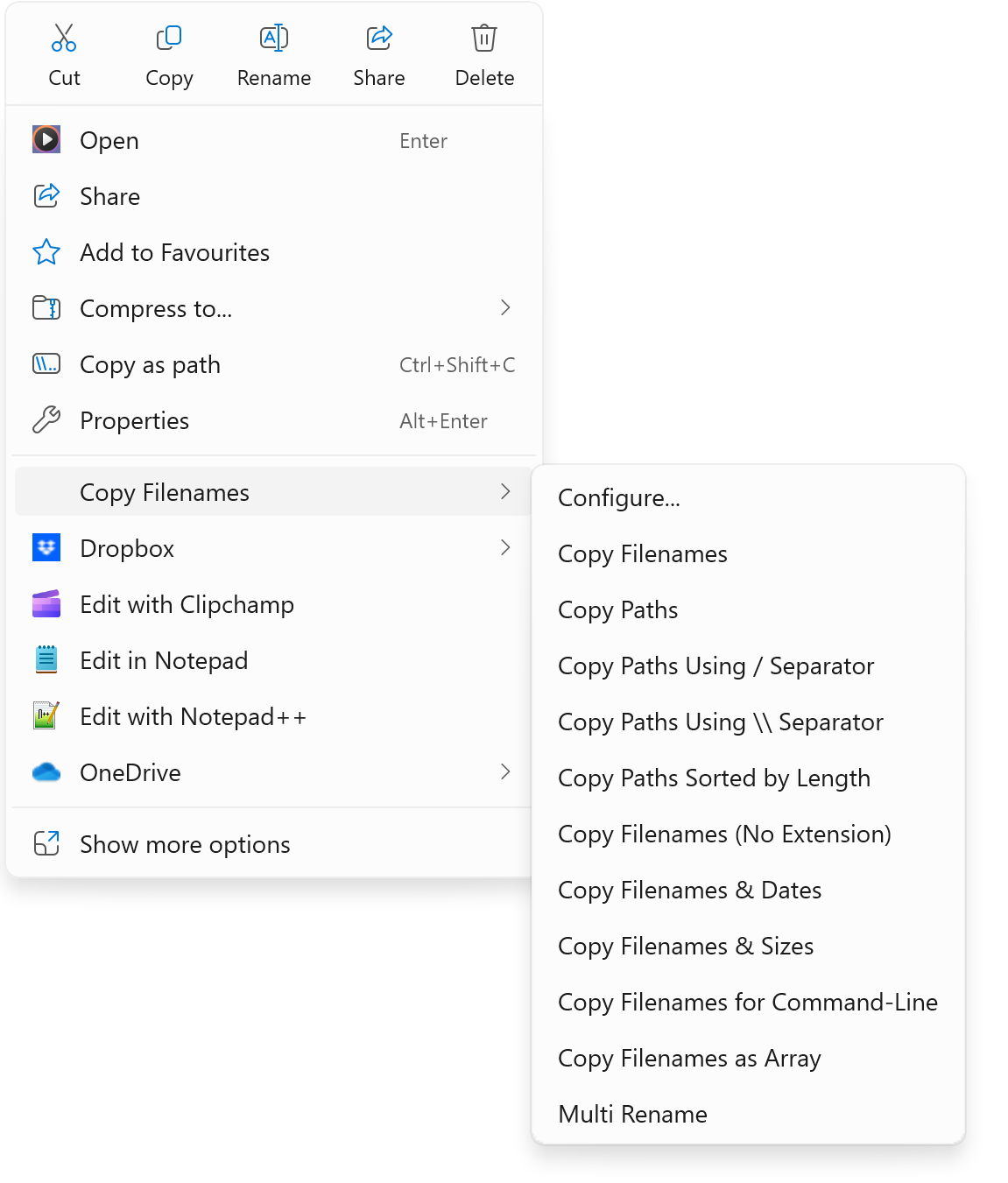
You can configure the commands that are present in the context menu.
There are two types of commands that can be added to the context menu, Copy Attributes commands, which let you copy file attributes to the clipboard, and File Action commands which perform various actions on files.
System requirements
CopyFilenames runs on Windows 11 and 10
PDF user guide
These help pages are also available as a downloadable PDF user guide.